How To Registering Blog on Google Search Engine
13:52
Add Comment
How To Registering Blog on Google Search Engine - In today's world who does not know google.com , which is the giant search engine that is used in almost every whole person in each country, this time Google is widely used by everyone to do a search on any of the problems that including the issue of money : D
 |
| sumber:google.com |
Read Also
Cara Memasang Custom Domain RumahWeb pada Blogger
How do I check if my website in registered in google.com?
To check whether the websites that we manage has been listed on mensin Google search, you simply type the name of the website you have on the form provided in google. if Google knows you have a website, then google will inform you. If you have a website that does not appear on Google search engine. You only need to register it to google. Another way to check whether the website you have been listed on google, simply by typing the unique word dati your blog and add a "quotation" example, suppose your blog no word where ketikann news "news" with quotation marks. then your blog will appear.Or we can use the word info: to see if google blog know that we manage, for example info: www.nbcdns.com or all of the existing page on your website by typing site: www.nbcdns.com
My website does not show up on search engines.
search engines like google need to know the websites that we manage before it can crawl, index it, rate it, display it. Googlebot will access your website if they find out that the website that you manage registered. This might cause why the website that you manage not appear on Google search engine. possibility google does not know that the website you have there.
How we can send a website to Search Engines?
You do not need to seo (search engine optimization) to submit sites that you have had engine to Google, Yahoo or Bing. You are free to enter into one of the search engines are quite large (free or organic) list (and note, results Bing powers Yahoo).
The best way to truly website we can get into a search engine, and the other search engines, is for search engine spiders to find your site through links that already exist in other websites, which Google already has the index. A link from blogs, forums or other website will suffice.
If social media help my website to be indexed by google?
Chances are, Google did crawl on twitter, facebook and google plus. and submit to the social media website you then has particularly likely to spread quickly. these websites can help our website to be able to enter into a search engine.
Registerd my website to google search engine
1. click Here
2. insert your google account, if you don't have please register first
3. then you will be taken to google webmaster tools
4. insert your URL properly and then insert captcha properly.
5. congratulation now your blog or your web currently registered on google search engine
Listed on Google and other search engines is the most effective way to get traffic to the website that you have to manage. You do not need to spend any money to be listed on the search engines, you only need to register your website on the search engine.
How do I get my website indexed automatically at google.
We can do a ping to google using RSS or XML. If the website you have to have an xml sitemap, then this will be better. is amazing how quickly Google index our website, if the website that we have connected properly on Google, then Google will very quickly menindex our website and will probably bring our website on the first page of google.com.
Why should we register the site to Google, Yahoo and Bing
Listed on Google and other search engines is the most effective way to get traffic to the website that you have to manage. You do not need to spend any money to be listed on the search engines, you only need to register your website on the search engine.
Will google find our new page?
Do not worry, the Google search engine will soon find new pages that you have created with your condition, it has been listed on the search engines. Google search engine is very quick to find new pages that you have created. google love new content contained on the page that you have created. if you diligently create a new article on your website and quality articles you created, then google will visit the website that you create as often as possible and will index your website for free.
Google Local Business Results
Local seo rankings are powered (in part) by Google’s local business directory, and can be improved by submitting your site to Google and telling them everything about your business. These are usually activated when there are searchers at a location near to your business. Basically – the most cited, most relevant and most trusted businesses in the local area are promoted to the top of Google – sometimes in a ‘local box’ style listings, other times, merged into natural organic listings.
Submit Your Site to Google Maps, Google Places for Business and Google+ Local
Google Local Business listings, now known as Google Places for Business and Google+ Local (leading to lots of confusion) get your business (and website) featured for various keyword phrases, ESPECIALLY in your local area, as well as your business name, including a map to your business and contact details.
It’s FREE, so your crazy not to do it.
It’s FREE, so your crazy not to do it.
Conclusion
usefulness of registering your website or writing to google is so google can easily keep track of your new posts. and also that your writings on blogger can easily get out to the search engine google quickly without waiting for a long time . By having this advantage , the article you wrote on your blog will quickly be read and searched by the Google user . Thank you for reading may article about Registering blog on Google Search Engine I hope you enjoy it
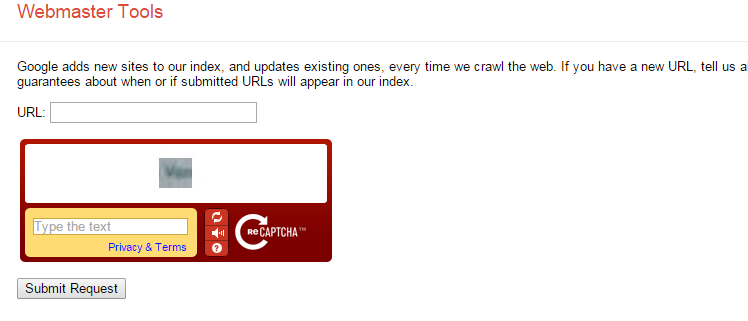

0 Response to "How To Registering Blog on Google Search Engine"
Post a Comment
Jangan lupa komentar ya