How to create a sitemap and usability sitemap on seo for your blog
15:55
Add Comment
How to create a sitemap and usability sitemap on seo for your blog - Good morning my friends, on this occasion I will try to share the article on how to create a sitemap on the blog friends, sitemap is pretty easy to make, just take a few seconds and sitemap had been so. But before I will try to explain what it is sitemap.
What is a sitemap?
Sitemap is a list of the contents of the existing article on our blog, as well as a book, a blog also require a table of contents that we use to facilitate the readers of our blog to find articles that they want.
Sitemap functions?
Sitemap serves to facilitate the readers of our blog to find articles they wish to read. and also facilitate them in finding the articles they want to read. as well as a book, the blog also requires a list of contents.
What the effect sitemap with SEO?
Sitemap is used to submit a Sitemap to the webmaster for the purposes of the crawling process, which is also used for indexing by google, or in other words useful to our blog quickly indexed by Google and may appear on the page of google, SEO sitemap also improve the quality of a blog, so as to create a blog is able to compete with other blogs to be able to compete for a place in the first page of google.
How to create a sitemap on the blog?
After we read the origin and use of the sitemap, now I will explain how to install the sitemap on the blogs that we have to manage.
Make sure that on every article on our blog, we have given a label that fits the criteria of the articles we write, the aim is for the sitemap that we will create, the title of the article may appear in the sitemap that we make, not messy and can easily sought by the readers of our blog.
Make sure that on every article on our blog, we have given a label that fits the criteria of the articles we write, the aim is for the sitemap that we will create, the title of the article may appear in the sitemap that we make, not messy and can easily sought by the readers of our blog.
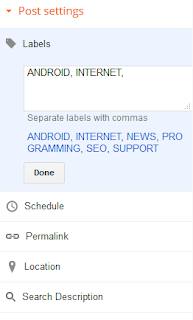 |
| make labels on article |
1. log in into your blogger.
2. select the pages and select a new page.
3. select html.
4. copy the code below and paste it on the pages that you created earlier
<script src="http://me-sitemap.googlecode.com/files/mysitemap.js" type="text/javascript"></script><script src="http://nbcdns.blogspot.com/feeds/posts/default?max-results=9999&alt=json-in-script&callback=loadtoc"></script>
5. Replace http://nbcdns.blogspot.com with your blog url.
6. Save or publish the page.
if successful it sitemap blog that you create will appear as in the following sitemap page demo sitemap.
How to install the sitemap in google webmaster tool
To install the google webmaster tools we should first go to webmaster tools menu, then select the blog you want us to post the sitemap.select sitemap
select add / test sitemap
enter the address of our blog rsshttp://www.nbcdns.com/feeds/posts/defaultwww.nbcnds.com replace with your blog address and submit. then your sitemap has been listed on google webmaster tools
Conclusion
Use of sitemap is important for users of a blog especially if we want our blog dubbed as blogs are user friendly, the use of the sitemap can help visitors to our blog to find articles that they want





0 Response to "How to create a sitemap and usability sitemap on seo for your blog"
Post a Comment
Jangan lupa komentar ya